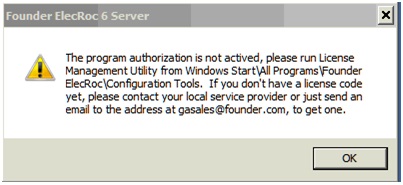If you are using Founder ElecRoc 6 of version 6060, due to the upgrade of license service system, there might be an issue that ElecRoc can’t be used or activated . There are 3 cases of the issue.
Case 1: ElecRoc is normally working
Please check your ElecRoc version through “Help” - “About Founder ElecRoc6…”. If the build is 6060, please back up all jobs and resources, and upgrade the ElecRoc system by installing the latest version 6065 plus the patch of "Upgrade to ElecRoc V6090".
Case2: ElecRoc has reported the issue
If your ElecRoc system report the following message, please download the following file "bit_config.xml" and copy it to the bin folder located in D:\Founder\CommonTools\ (suppose ElecRoc is installed in D: disk).
Then reactivate ElecRoc with online method by using ElecRoc License Management tools.
After ElecRoc start up again, back up all jobs and resources, and upgrade ElecRoc by installing the latest version 6065 plus the patch of "Upgrade toElecRoc V6090".
Case 3: For brand new installation
Please use the latest version 6065 plus the patch of "Upgrade to ElecRoc V6090".
The download address:
You can download the latest version and the patch from the Pcloud disk or Founder Ftp.
Pcloud disk:
https://my.pcloud.com/publink/show?code=kZXhTF7ZQuLMUPGm8wFWSx14RGkwAJOR8K9X
Ftp address:
Please download Founder ElecRoc installer from:
or
ftp://ibddownload:Founder.ibd@ftp1.founder.com.cn/pub/IBDSupport/ElecRocVersions/ElecRoc6065/ElecRoc6065/
For the patch of "Upgrade to ElecRoc V6090", please download it from:
Or
Please download the Founder flexo screening installer from:
or
Any technical question about ElecRoc, please contact Lifen via: xiong.lf@founder.com.