


Install & Uninstall & Dongle
Q1: Should I insert the dongle into computer when installing PaSharp?
A1: Generally, the driver of dongle will be installed automatically when it is inserted into computer,furthermore, it can also be installed during the installing processing ofPaSharp, accordingly, we needn’t insert it into computer when installingPaSharp, but by suggestion from Founder, insert it will be better.
Q2: Which directory does PaSharp install in?
A2: Theinstalling engine will detect the directory automatically, such as“…Illustrator CS4---Plug-in---PaSharp”.
Q3: Why all of the functions seem available but can’t be opened?
A3: Perhaps the dongle isn’t available or in bad connection, the dongle shouldn’tunload because each time when using some functions PaSharp will access thedongle to get license.
Q4: After installing PaSharp, sometimes a warning message pops up from Anti-virusapplications which contains the key word of “HASP”, what’s meaning of it andwhat should I do?
A4: “HASP” refers to the dongle of PaSharp, please trust it and give permit.
Q5: I can’t use some functions such as “trap ticket”,“output to pdf” and soon when installing PaSharp in Windows 7. Why?
A5: Please open Adobe Illustrator as administrator. Select the icon of AI thenclick by right to open “Attribute”---“Compatibility”—check the parameters of“Operate this application under compatible mode” & “Operate thisapplication as administrator”.
Q6: I want to install PaSharp v6.0 on Adobe Illustrator CC, what should I do?
A6: Before install PaSharpV6.0 on Adobe Illustrator CC, please make sure Adobe Extension Manager has been correctly installed; you can download Adobe Extension Manager from our ftp server at below, or from Adobe web site.
ftp://ibddownload:Founder.ibd@ftp.founder.com.cn/pub/IBDSupport/Pasharp/Pasharp Installation V6.0/
And Before install PaSharpV6.0, please close Adobe Illustrator and Adobe Extension Manager.
The installation may take about 20 minutes, please wait for it patiently. And check whether there is popup window behind the installation window.
Trap#
Q1: Why a message popping up says “Spot color over 18”when executing “AutomaticTrapping”?
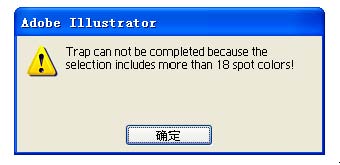
Warning Message
A1: Whenusing “Automatic Trapping”, if the sum of spot color inks from the swatchpalette of AI over 18 sorts, this warning of message appears. The solution isdeleting the unused spot color inks; if the sum of spot color inks in the current jobis more than 18 sorts, please convert the ones not be used during printing toprocess inks.
Q2: After “Automatic Trapping”, a new layer is generated in “Layer” palette,meanwhile, a new panel called “Trap Color Pairs” pops up, but why there isnothing in the “Trap Color Pairs”?
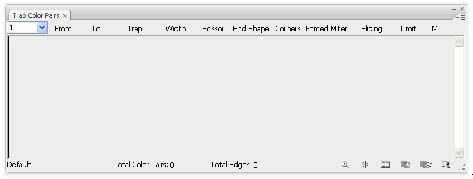
There is no info ofcolor pairs after Auto trapping
A2:
● Probably the currentdocument is under “RGB Mode”, actually “Automatic Trapping” can only beoperated under “CMYK Mode”.
● If can ensure thecurrent document is under “CMYK Mode”, please double check whether the targetedobjects satisfy the conditions of trapping-happening or not.
Q3: After “Automatic Trapping”, why some objects which absolutely satisfy theconditions of trapping-happening doesn’t generate any trapping results?
A3: Probably these objects are set “ink type” of “structural” or “varnish”, pleaseopen “Ink Manager” and check them. Because objects filled with “structural” or“varnish” are considered as no-trapping objects.

Ink Manager
Q4: Why “Keepaway” doesn’t be generated after “Automatic Trapping”?
A4: Please check whether the targeted objects are on the white or empty background.Keepaway happens when the background is white or empty. For other lightbackgrounds of which ink percentage isn’t zero, Keepaway couldn’t happen but itis possible to happen normal-trapping.
Q5: Why we can’t find the ink list when using “Rich Black” or “White Underprint”?

“Add Ink” & “to Ink” are both blank
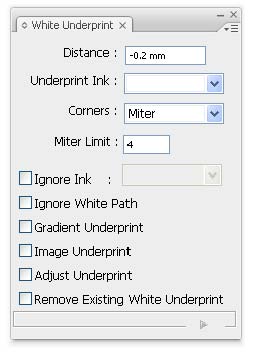
“Underprint Ink” & “Ignore Ink” are both blank
A5: Because before using “Rich Black” or “White Underprint”,operators have to activate the ink list by the command of “Update Ink list”.Please find “Ink#”—“Update Ink List” or open “Ink Manager” to update.
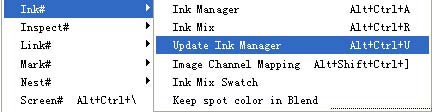
Founder-Ink#-updateink manager
Q6: My version of Illustrator is CS3, after “Automatic Trapping” with 0.02mm trapwidth, trapping result has some distorted pasts? Why?
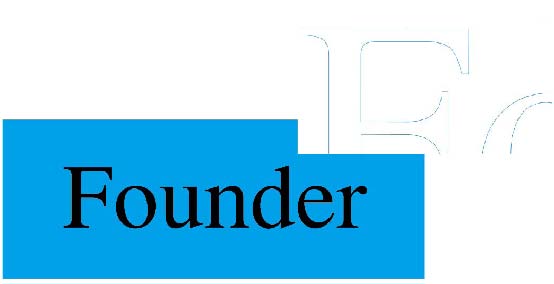
Distorted trapping areas
A6: Ifyou work with Illustrator CS3 while the width of linework of targeted objectsis less than 0.03mm, then they are displayed as uneven and irregular view, thatis the bug of Adobe Illustrator CS3, so we’ll get the similar effect by“Automatic trapping”, this bug is solved in the updated versions of AdobeIllustrator, such as CS4, CS5.
Q7: I executed “Automatic Trapping” by checking “Maximum Gap”, but why some partsof trapping result lost? Especially for strokes of fonts and thin stroke?
![]()
Maximum Gap

Some stroke of fonts has been filled to lead the fontsincomplete
A7: Because “Maximum Gap” can complement the gaps which are less than the specifiedvalue so that the issue as the question happens.
Asmatter of fact, this parameter can make complement for the mistakes of design.The solution for a secure way is setting “trap width” as none as well askeepaway width.
Q8: After “Automatic Trapping”, why some trapping result of gradations displaysection by section, ideal effect should be continuous?

Upper trapping areas are broken as separate segments
A8: Probably the parameter of “Allow Sliding” is set in the trap ticket palette. Infact, when activate “Allow Sliding”, trapping result of gradations isn’t jointwith each other so that display a result like breaking. Operators can correctthe effect by checking off “Allow Sliding” if need.
![]()
Sliding and Limit
Q9: Why nothing happens after modifying some parameters in “Trap Color Pair”Palette?
A9: Please notice that the modifications should be effective after pressing thebutton of “Update” in the “Trap Color Pair” palette.

Activated after “update”
Q10: Why the end shape isnot round when I set “End Shape” to be “Round” in Trap ticket?
A10: Please set “Scissor” to be “On Edge”. “End Shape” of“Round” is available only when “Scissor” is set to be “On Edge”.

Eye#
Q1: Why nothing appears in the “Preview” window after “updating preview”?
A1: “Preview” displays nothing when the sum of spot color inks of currentdocument is more than 27 sorts.

Sum of spot color is beyond 27
Q2: After “updating preview”, why some parts that can be seen in AI’s artboard disappearin the “Preview” window?
A2: It’sbetter for you to check some relational things of these disappeared objects,including which layer do they locate? Which format are these objects?
Because“Preview” can’t display the objects in the non-print layers or be hidden or theobjects are of DCS1.0 format.
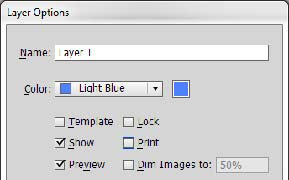
Non-print layer
Q3: Can I compare two files of PDF or EPS through “Comparison” function?
A3: Sure!“Comparison” function can support all the formats that Adobe Illustratorsupports.
Q4: Whythe command of “Update Preview” in the pull-down menu is displaying as grey?
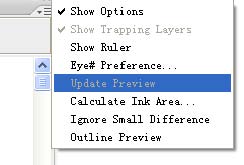
Update preview is grey
A4: Probably “Comparison” function is activated, it must be closed in order toexecute “Updated Preview”.
Q5: After executing “Comparison” function, there are huge amount of differentparts, but actually it’s impossible. So why?
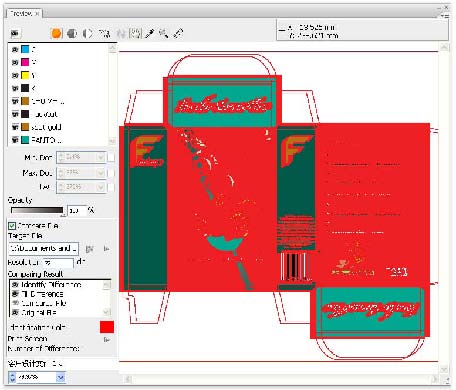
Different areas are in red, the amount is huge
A5: Please notice that “Comparison” function needs there are no offsets between twocompared documents as well as the measure of two documents ought to be same.Otherwise, perhaps the result will be a sea of differences.
Ink#
Q1: Why there are nothing displayed in “Ink Manager” after executing “Update Inklist”?

Ink list disappear
A1: “Ink Manager” can’t read the ink informationwhen the document is under “RGB Mode” or is non-print layer, and hidden objectscan’t be read as well.
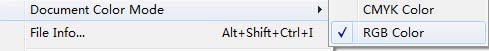
Check document color mode

Check whether it’s non-print layer
Q2: After executing the command of “Convert to..”, some objects of current jobhaven’t been effective. Why?
A2: “Convert to..” command doesn’t support toconvert the ink in the image, mesh, live paint, or some objects applied effectin Adobe Illustrator. While founding above-mentioned objects, a message pops upto remind the operator.

Warning massage
Q3: Why I can’t apply “Ink Mix” for selected image?
A3: Because “Ink Mix” can’t be applied for objectsof image, mesh, live paint.

Ink Mix can’t be used for Mesh, Image or Live PaintObject
Q4: Why after I executing “Keep blend spot color”, a message pops up and says“Can’tsupport this operation”?
A4: Please check the selected blend. At present“Keep blend spot color” can only support simple types of blend. That means theblend have to be composed by two objects that only have “fill” ink or “stroke” ink,but if the object has “fill” ink as well as “stroke” ink, they will be viewedas complicated blends so that cause a warning message.

This blend is from a circle with spot green to apentacle with spot red fill and black stroke, this object can’t be supported
Q5: Why I can’t apply “Image Channel Mapping” for selected image?
A5: Please check your selected image, if it has some features below probably causeyour question.
● “Image Channel Mapping”can support the image which identified as “CMYK Mode”; “Color Space” as“DeviceN, Separation, Indexed”. So if theimage is under “RGB Mode” or other “Color Space”, than it can’t be applied by“Image Channel Mapping”.
● The image must beembedded, if linked it can’t be effective. (Beginningwith PaSharp 6.0, Image Channel Mapping supports for linked image)

Selected object is “Linked” but not embedded. ImageChannel Mapping can’t support
Inspect#
Q1: Can the linked image be inspected when it’s format of PDF?
A1: Theparameter of “Other Images” located at “Image”—“Format” can be inspected forthe formats of “ps, ai, eps, pdf”.

Parameter configuration-image-format-check otherformats
Q2: What’s the matter of some strokes less than set value of minimum width not befound after “Preflight”?
A2: Please check whether these objects satisfythe conditions below, which cause the targeted object not to be found after“Preflight”.
● “Stroke Width” doesn’taffect the strokes of fonts. Or says only for outlined objects.

Stroke Width isn’t for stroke of font
● Whenthe “fill” color is same as “stroke” color, “Stroke Width” doesn’t effectivefor this case.

The color of fill and stroke are same
Q3: The color mode of linked image is “Duotone”, can “Color Mode” located at“image” be effective for this case?
A3: Yes,it can. “Color Mode” means “Duotone”, “Lab” and “Index”.

Check on other color images
Q4: Can “Preflight” inspect gradations which are “white overprint” or “BlackKnockout”?
A4: Yes.But it need some conditions below.
● Onlydoes gradation have at least two continuous “white stops” it can be identifiedas white gradation.

Only when twosliders are in white, the gradient is considered as white
● Onlydoes gradation have at least two “black stops” it can be identified as blackgradation.

Only when two sliders are in black, the gradient isconsidered as black
Q5: Whereis the directory that saved the tickets of Inspect# & Trap#?
A5: Theyare in a fold called “setting” which locates in “Application Data\Adobe\AdobeIllustrator CSX Settings\...\Founder\Setting” of PC or “Preference\ Adobe\AdobeIllustrator CSX Settings\...\Founder\Setting” of Macintosh.
Link#
Q1: Why does the option of “EPS” display as grey when I export selected image?
A1: Pleasecheck the selected image, “EPS” can’t support the image with transparent orsemitransparent channels.

Image with transparency can’t export eps
Q2: Why does the option of“Dcs2.0” display as grey when I export the selected image?
A2: Please check the selectedimage, if it contains the features below, then it can’t be exported as “DCS2.0”
● Image with “ClippingMask” can’t be exported as “Dcs2.0”.
● Image containingtransparent or semitransparent channels can’t be supported as “Dcs2.0”.
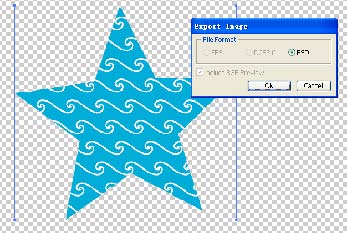
Image withtransparency
Q3: Why I’m reminded “rasterize the imported file” in Adobe Photoshop when I importan exported image as “EPS” or “Dcs2.0” by using Link#?
A3: Actually, the “EPS” or “Dcs2.0” exported by link# bases onIllustrator, another word is it’s vector but not pixel. Accordingly it shouldbe rasterized when import it into Photoshop.
Q4: Whether the color tone or resolution of exported image will be changed afterexporting?
A4: There will be no changesif the exported image is as “PSD”, but if export as “EPS” or “DCS2.0” then openit by PhotoShop, the resolution should be specified once again by operator.
Mark#
Q1: Why the “Image Mark”has been altered(be different from the origin) afterapplying?

Image mark
A1: Please check the “image mark” whether has some features below.
● Containing some effectof Illustrator like “Blur”, or the original file is mesh or live paint.
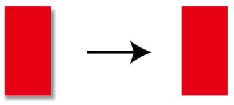
Left is an original image mark with shadow effect,right is after importing shadow effect lost
● Dcs2.0 cann’t be used for “ImageMark”
Q2: Can PDF or Dcs2.0 be used for customized mark of “Corner Mark” or “CenterMark”?
A2: PDFcan do it, but Dcs2.0 can’t.

Customized mark of center mark
Q3: Whycan’t I add “Trim Mark”?
A3: Please check whether the selected basic box is “CAD box” or not? In addition to“CAD box”, “Trim Mark” can’t be added to the others.
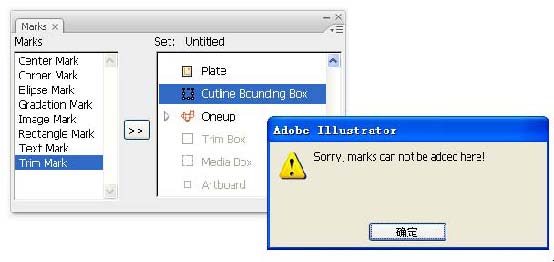
Add Trim mark to CAD cutline with a warning box poppedup
Q4: If the sum of inks of “Image Mark” defined by myself is more than the ink amountof current layout, will the redundant inks appear in the layout?
A4: No, the redundant inkswon’t be existent. There are two optional types for operators, one is “Keep inkname”, and it means ink name will base on layout, which will keep the inks thathave the same names as the layout as well as throw the redundant inks. Anothertype is “Match Ink”, it means matching the inks according to the serial numbersin ink list of “Ink Manager”, which will make the ink amount of “Image Mark”equal to the ink amount of ink list as well as throw the redundant inks.

Map ink or keep ink name for image mark
Q5: Why there appears nothing after adding smart mark?
A5: You need to update ink list first.“Ink#”—“Update Ink List” or the same operation in “Ink Manager”.

Founder—ink#--update ink manager
Nest#
Q1: Why can’t I import the file of CAD format into “CAD Layout”?
A1: Please check whether the file has some features below.
● “CAD Layout” can onlysupport Cff2 and Dxf, other formats can’t be imported.
● If the inks of importedfile haven’t been matched to “CAD Ticket”, they won’t be displayed afterimporting. In this case, operators should open the file of CAD format inIllustrator directly, then according to the ink’s name in “Swatch” palette,match them to the rows of “CAD Ticket”. Then select the corresponding ticketwhen import the CAD file by “CAD Layout”.

Open dxf format file in Adobe Illustrator

Match ink name and cutline type in CAD ticket

Choose the correct CAD ticket when importCAD format file by CAD layout
Q2: Why the palettes of “Step& Repeat” display as grey when I open them?
A2: Probably you haven’t set “ Plate & Sheet Box”, all the types of “Step&Repeat” have to set “ Plate & Sheet Box” at first.
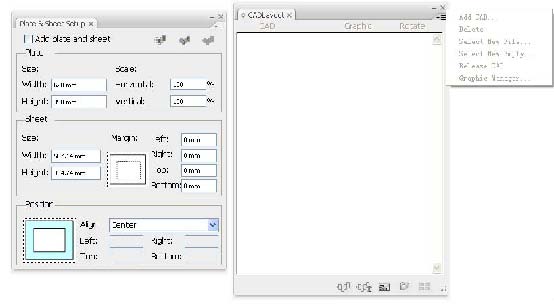
All the step & Repeat functions can’t be used ifnot adds Plate & Sheet box
Q3: Why the imported CAD file display a single file but not a group containingseveral one up’s structures as a list?
A3: Because the imported CAD file haven’t been defined as a “Block” in CADapplications. “CAD Layout” identify the one up’s structure by “Block”,accordingly CAD files have to be defined as “Block” in CAD application. Ifthere is more than one structure, please define “Block” for each respectively.After this operation, “CAD Layout” can display the group containing independentstructure as list.
Q4: Whythe exported file by using “Export to PDF” can’t be reedit by Nest# when openednext time?
A4: Because the layers of exported file have been merged after “Export to PDF”.Founder suggests the users to save the completed job as .ai first, then “Exportto PDF”. PDF file should be used for outputting and AI file should be used tostore in order to reedit next time.
Q5: Why the exported PDF is incomplete?
A5: Please note that all of the measure of “Trim box” ,“Media Box”, “Sheet Box” and“Plate Box” must be less than the measure of artboard in order that ensure theentire content can be exported normally.

Size of sheet & plate box is beyond the artboard,the excess content will disappear after exporting
Q6: Whythe “Station number” display “N” but not serial number in the layout?

Station number doesn’t convert to serial No
A6: Thiscase must be caused by the locked “Station Number” layer of oneup file, we haveto ensure “Station Number” layer to unlock when saving oneup file. Otherwise itcan’t be edited anymore in the layout.

The layer of Station Number of one up file
Q7: Why the parameter of “Scale” seems not to be effective after saving currentjob?

Scale
A7: “Scale” can perform effect only when you export the job by using “Export toPDF” from “Basic Functions”.
Q8: Why the imported Dxf or Cff2 doesn’t locate at the left bottom corner whenimporting it by “CAD Layout”?

Imported CAD format filedoesn’t align the left corner of sheet box
A8: There are two possibilities.
● When the imported file isunder producing in CAD application the origin isn’t (0, 0), for example it maybe (30, 30). If this case the origin after importing by “CAD Layout” willoffset. Because “CAD Layout” use (0, 0) of artborad to fit another (0, 0) ofimported CAD file.
● By conclusion oftesting, if the CAD file is produced by a pirated CAD application it may alsocause this case.
Once this case happensto us, we can use “pack# selection tool” from AI tool bar to select the CADfile then align them by “Align to Margin”.
Q9: OnceI add a file with the menu "Graphic Manage" for stepping, the file is grayed out and that isas far as I can go, How to use the ‘Step& Repeat with Palette’?
A9: For you problem, Iguess you did not select “Addplate & sheet”, before you do step and repeat withany nesting mode, you need to select “Plate &Sheet Setup” fromNest# and click “Addplate & sheet”. See next figure.
Step1:
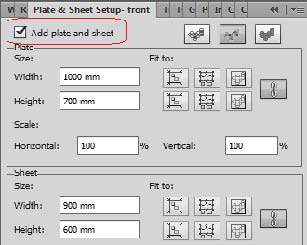
Addplate & sheet
Step2: select “GraphicManager”, and select “Add File” to add an one-up file, then“Import” this one-up file.

Addan one-up file in Graphic Manager, then Import it to layout
Step3: Use “Pack# selection tool” to select thisimported one-up file, thenopen “Step & repeat with Palette” from Nest#, then you can change the parameters.If you do not use Pack# selection tool to select the one-up file, theparameters of “Interactive step& repeat” window is gray.

Use“Pack# selection tool” to select the imported one-up file
Q10: How to modify the size of the station number?
A10: When you design the one-up file, use “Station Number tool” to add the station number on the one-up file.

Now you only can see the position of station number, it displays as “N”. You can scale this object to change its size.

Search#
Q1: If the targeted object hasn’t any strokes, can it be found out by setting“stroke width” as zero?
A1: If the stroke of object is none, the object doesn’t support to be found out by“stroke limit width”.
![]()
Parameter of stroke width limit
Q2: Why can’t I drag the“none” block on the parameters of “color”, “fill color” or “stroke color”?
A2: “color”, “fill color” or “stroke color” don’t support “none” block, it must bea block with some color.

Parameters of color
Q3: Canall the parameters support to combine with other ones to search?
A3: Except one, parameter of “Hidden” can’t combine with the others.
![]()
Hidden object
Q4: When searching “locked object”, if some parts of an “group” or “clipping mask”object has been locked but the other parts not, can it be found out?
A4: Yes,it can. We could open the “Layer” palette of Illustrator to observe the statusof sub-layers, whether to be locked or not decides whether it can be found outor not.
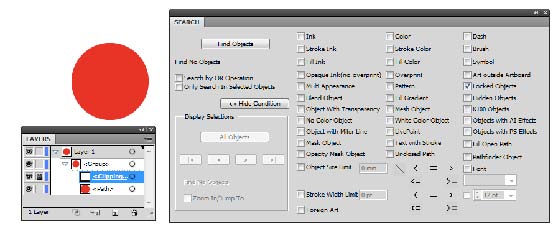
List the sub-layer to see some parts are locked, thiscase also can be found out
Q5: When some K100 objects have transparency, can I find out them by usingparameter of“K100 object”?
![]()
Parameter of “K100”
A5: Onlywhen the transparency is equal to 100% the object can be considered as K100object.
Q6: Why can’t I select the parameter of “Text Size”?
A6: “Text Size” can be activated only when activating the parameter of “Font”first.

Only when select parameter of font, size of font can beactivated
TIFF#\TIFF Maker
Q1: Why a warning message popped up says “Ink is empty”?
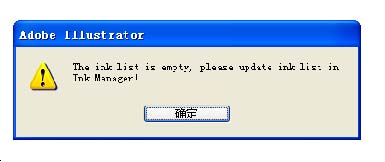
Warning message
A1: Operators need to update ink list before opening “TIFF Maker”.

Founder—Ink manager—Update ink manger
Q2: If current job contains ICC profile, will the ICC be embedded after exportingTIFF?
A2: Yes,it is. Default is embedding ICC profile after exporting.
Tool#
Q1: Why there are no effect after setting “Angle” of “Expand Text Width”?
A1: Ifthe selected object is “Font”, angle will take effect as zero degree for ever;if the operators need to activate “Angle”, please convert the “Font” tooutline.
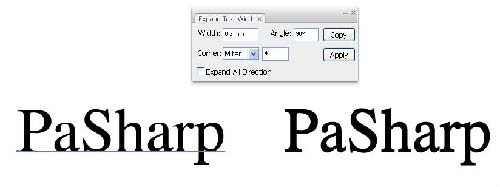
Itstill expand in accordance with 0 degree after set the value as 90 degrees
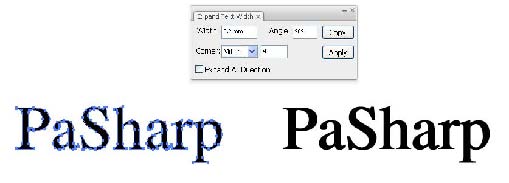
After“outline type”, expand in accordance with 90 degrees
Q2: There are no effect after executing “Expand Text Width”,Why?
A2: Please check whether the selected object has some features below:
● Object with no “Fill”can’t take effect. As long as object contains “Fill” as well as “Stroke”, after“Expand Text Width”, “Fill” will take effect but “Stroke” won’t.

Thereis no effect for stoke, only fill be expanded
Q3: Why I can’t apply “Gradient Tool” for selected object ?
A3: Please check that whether the selected gradation is a uneven radius one, itmeans it’s a type of radius gradation while the source of radius is pointed bya random specifying but not normally at the center. Therefore the uneven radiusgradation can’t be operated by “Gradient Tool”.
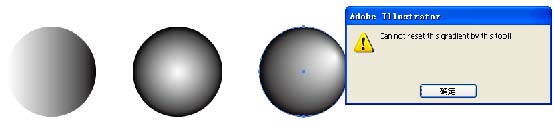
From left to right in turn is linear gradient, even radial gradient, un-even radialgradient, among them un-even radial gradient can’t be edit by gradient tool
Q4: Why I can’t do any operations by selecting “Selection Tool”? What’s the usageof this tool?
A4: “Selection Tool” is a group of toolkit for inspecting selected object; it canavoid the unmeant moving and the other mistakes.
Q5: Why can’t I hide or convert them to normal objects with “Cross line Guide”?
A5: Because “Cross Line Guide” is different from “Guide” of Illustrator, it can’tbe hidden or converted, if we need to hide it, please open the panel and findout the command from pull-down list.
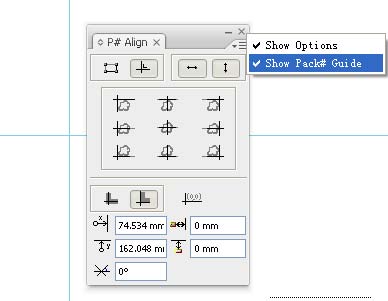
Hide pack# guide line with P# align panel
Basic Functions
Q1: I can’t add Trim& Media Box because of the option is grey, why?
A1: “Trim&Media Box” can’t exist when “Plate& Sheet Box” has already been set, orvice versa.
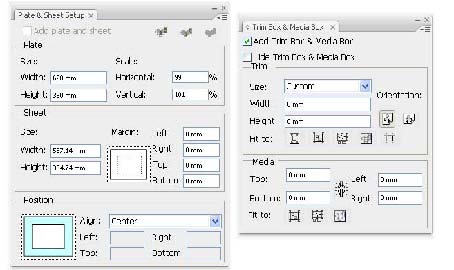
“Plate & Sheet box” and “Trim & Media Box” aremutually exclusive
Q2: Why I can’t select the object on the artboard by “Pack# Selection Tool”?
A2: “Pack#Selection Tool” can be used after completing “Step& Repeat” which performsby “Nest#”, such as selection, moving, editing in the layout or in the one upfile.

“Pack#selection tool” is in place of the selection tool of AI when using step &repeat functi